Music Digitised
For most of 2020, and 2021 the world has been in lockdown due to the Covid-19 pandemic. For me, one of the changes has meant that the band rehearsals had been cancelled as we were not able to get everyone together whilst following the rules. Instead we started doing rehearsals via zoom. These were not idea, but were better than no rehearsals at all. The upshot is that I’m confident that the band will come out of the pandemic in great shape. We’ve been able to start doing rehearsals again with huge thanks to the work put in by the trustees and management of the band.
I already had a project on the go, and this has been a opportunity to keep get the project to completion. My music stand is now completely digital.

Here’s a view of my stand from this mornings rehearsal. Yep. I’m a Trumpet play, in case you were wondering. There are several things that I have on my stand to get everything working as I want. First, in centre, I have a bluetooth keyboard. This is helpful for being able to search for piece quickly, and not have to fight with the virtual keyboard on the ipad.
Speaking of which, I have 2 ipad pro 12.9″ models. The left is a 2019 model, this one has 1TB of storage! As well as the Cellular connectivity and an Apple Pencil 2nd generation. This iPad has the master copy of my music library, which I have digital copies of all the music that we are playing.
The right is a 2020 model, with 128GB storage and WIFI connectivity. It also has a complete set of the music that we’re playing. Actually, I’ll come to the music a bit later. The main reason that I bought this iPad Pro, is because the screen is the same size and brightness. Having the two iPads together means that I can have two pages of music on my stand just like if I were using paper copies.
These are both connected to a single Anker Power bank, this is done so that I can be sure that there won’t ever be flat battery problems. It’s not really necessary, but it’s good for piece of mind.
Finally on the floor is a PageFlip DragonFly foot pedal. This is used so that I can use my foot to trigger page turns and other more specialised actions. It’s got four buttons, which are easy to press with my foot.
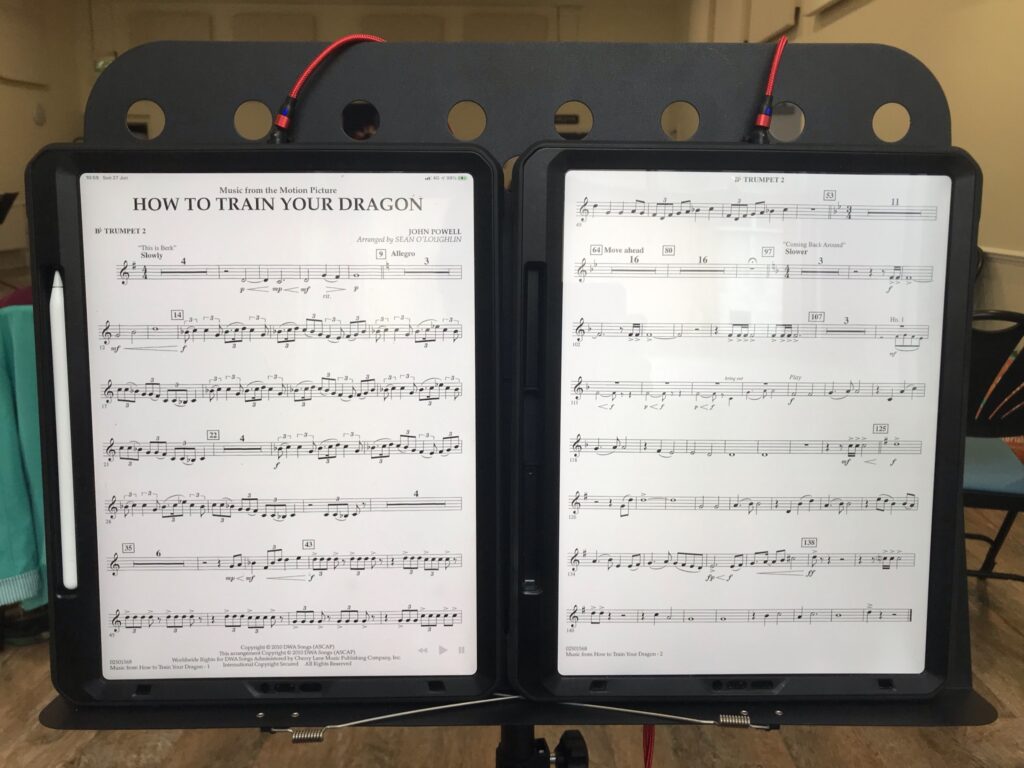
I’m using the ForScore application on the left iPad, this is what I use to select the music and it’s the main control for the setup. The right iPad is connected to the left one via wifi (mobile hotspot in this case, but any wifi will do). The right hand iPad is running iCue which allows me to enter dual page mode. This is very much like having two pages of A4 on my stand.

I didn’t need it in the rehearsal today. However, for page turning I bought this four button page turner. I’ve only ever used 3 buttons, so it’s nice to have a spare… just in case I need it. What do the buttons do? The right hand foot pedal will advance 1 page. It will move the right page onto the left iPad, and put the next page up ready on the right hand iPad. This means that I can perform the “page turn” at any point I desire in the page. Normally there’s a period of rest when I can do this with ease. If not, I’ve got the whole page to figure out when to shift things (hasn’t happened yet) The left hand foot pedal, does the same, but backwards, i.e. reverse a page. This is helpful if I turn too early, or we go back to an earlier part of the piece.
What about the other two buttons? So far, I’ve only needed one of them, I use the top right button for this “trick”. Sometimes when I’m playing a piece, there will be a need to jump to a different part. i.e. from Cornet 1 to Trumpets, or from 1st to 2nd. I can program ForScore to know that when I press the top right button, I mean to jump to a specific page of a specific piece. so I can jump to page 2 of the 2nd part completely switching where I am, in the middle of a performance. This will allow me to fill in a phrase or passage that would otherwise be missing from the piece. Once I’ve finished playing that bit, I will have programmed another button to take me back to where I was, or more to the point, take me to the point where I should be if I was playing the piece without jumping parts. This makes it dead easy to jump from one part to another, provided it’s done too many times. Again, this jump is facilitates by the same pedel.
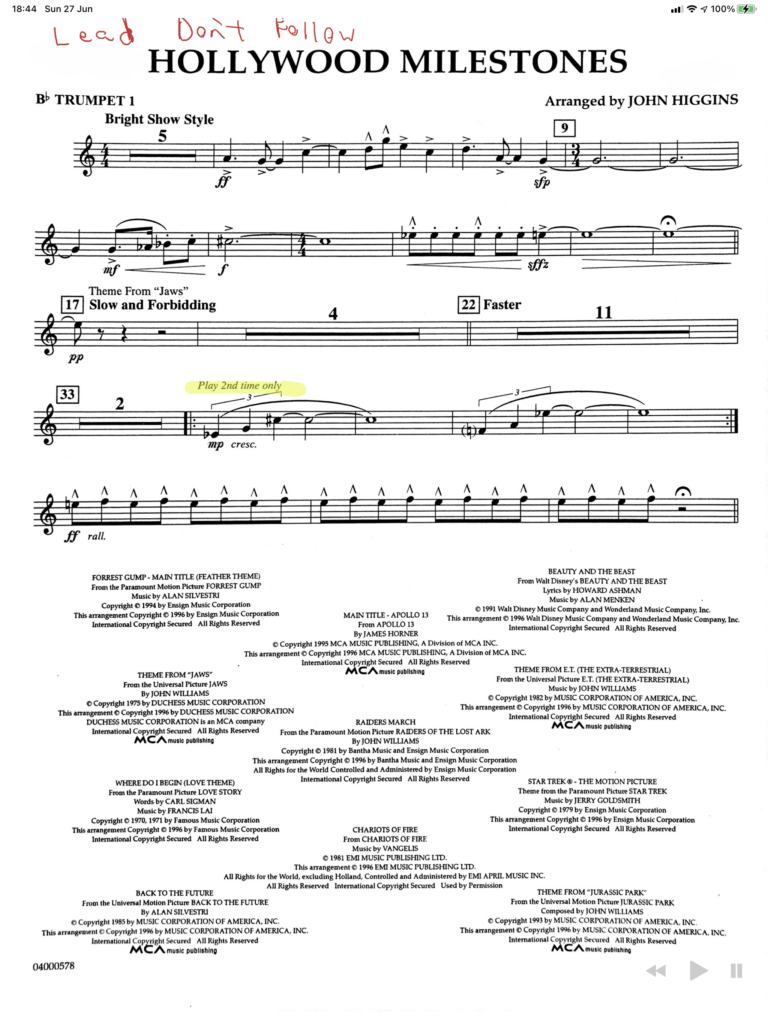
And finally, the Apple pencil allows me to mark up the parts, on this example, I’ve written on a note, and highlighted something that I’ve missed. Normally, I don’t like marking originals, so this way I can mark up to me hearts content. I’ve got other part with many other changes, dynamics, accidentals, cuts and note changes. ForScore has a powerful ability to allow me to paint notes and markings with ease, so I can do all sorts to my parts whilst keeping them very readable.
The final trick that ForScore has that I use is the ability to hook up recordings to the pieces. This makes it easy to practice at home, as I can link to a good recording and play along with the piece.
In summary, this is not a cheap setup by any means. It has several advantages, I can carry my entire music library with ease. I can even lend someone the right page, if they forget their music (yep, I have a copy of everything ready to go, just in case) And of course, I don’t need to worry about page turns.
There are a couple of things to be aware of. Power might be an issue, if I forget to charge. Rain might be an issue if playing outside, also direct sunlight could be a problem too, not for reflections but for heat build up. On a really hot day, I’ve noticed that the iPad will get hot fast.
