Ascom Gps
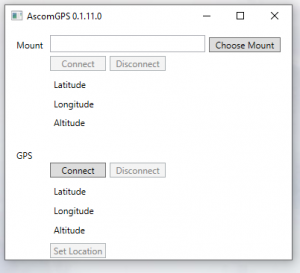 Ascom GPS is a new program that I’ve created. It’s taken me a while to get this into production, mainly because I have been sidetracked by another project. (More on that later)
Ascom GPS is a new program that I’ve created. It’s taken me a while to get this into production, mainly because I have been sidetracked by another project. (More on that later)
Ascom GPS is a utility that I have created to help me with my astrophotography. Using my Meade LX-90 Telescope, I wanted to be able to set the location, date and time of the telescope when I start an imaging session. Doing this will help to improve the pointing and tracking accuracy of the scope.
Why create ASCOM GPS, are there not already tools around that do this? For the Autostar telescopes, there is a product called StarGPS, it’s a new firmware that you can upload to the handbox and that adds GPS functionality directly into the telescope. However it has a downside. To make use of the GPS you have to use the serial port. This means either switching plugs about or doing something else. I want to use the Serial port on my handbox to connect to my laptop.
Since I already have the laptop, I’m acutally 90% of the way to being able to do what I wanted. All I need to do is add a simple GPS Receiver (the link takes you to the one that I purchased). Once installed, it’s simply a case of getting a reading from the GPS, opening a connection to the telescope mount and uploading the new information.
This is where Ascom GPS comes in. Install the program, run it. Choose your mount. click connect on the mount, connect on the GPS the click Set Location and you are done. The information from the GPS will be transferred to the mount. The best part is that it works using the ASCOM Platform so it’s not specifically for the Meade LX-90. It will work for any telescope that has a driver with ASCOM Support.
I mentioned that I was sidetracked by another project. Turns out that the Meade telescope driver doesn’t do what I need for AscomGps to work properly. Hence my last post where I created an open source project to create a new driver for Meade telescopes. There was a problem with the original driver that I was using as the settings for the location, date and time were not implemented on that driver. Which means that the program wouldn’t work. Anyway, now that I have a new driver installed. It should work great.
Where can I get Ascom GPS? Here’s a link to the installer. I’ll update this post once I have somewhere more permanent with a release history.

Nice on Colin.
Does it take into account the differing ways that different brands of mount want the data entered?
e.g DD-MM-YYYY, or MM-DD-YYYY
56.3513N, or 56 21 05 N
etc
Michael
That is one of the beauties of using ASCOM. The date and time is passed to the ASCOM Driver using the .net DateTime class, so it’s binary rather than text. The individual mount driver then has the responsibility of sending the date to the mount in the correct format. So, for a scope from manufacturer A, it’ll be DD-MM-YYYY and for manufacturer b, it’ll be MM-DD-YYYY as the mount driver will know what the mount requires.
Hi CJD!
This old soul (I am pushing 70) … owns a “Meade LX90-ACF / GPS”, 10-inch SCT. Have downloaded everything related to LX90 which you’ve posted here – for trials.
My “stock” GPS receiver FAILED last week. A new one arrives today. In all fairness, my SCT telescope was built on 17-Feb-2010 (here, it is Telescope 11 of 11, on Mount 09 of 09). All are Goto mounts running ASCOM under Windows 10, 64b Enterprise – mostly classic refractors, 2x Newtonian reflectors, and a Newtonian Astrograph. My best mounts are: Orion Atlas Pro AZ/EQ-G and a Celestron AVX.
I shall (probably) de-fork the LX90 onto an Orion Altas, EQ-G or Celestron CGX at some stage…
Would be happy to serve as a beta tester for LX90 software.
I own two Enterprise Software companies (Milwaukee & Chicago), 10,000 users worldwide, in 15 languages… in business since 1986 & 1999. Am a former micro-chip designer (from the hay-days of Silicon Valley – I used to oversee International for Analog Devices – I am poly-lingual = 7 languages). My French wife and I attended Stanford University (California), and Trinity College, Cambridge, England, UK. I’ve 3x daughters who are 1/2 French, and 7 grand-kids who are French. My son (21) is of a different Mom – he’s a Junior at IA. State University, seek a BS in Aerospace Engineering.
Best,
Dr. Robert C. Kuhmann, PhD EE & CSc
removed to protect personal information
How do you set the GPS COM Port? I get no indication from the GPS. It is showing up in device Manager as (COM3). APT (Astrphotography Tool) sees it and can update the GPS location APT requires setting the COM Port. He doesn’t have the Date and Time licked yet
The Mount (LXD75 Autostar 497 running your new Ascom driver. It connects fine and retrieves Lat and Long. I’m sorry. I didn’t run a trace. Happy to continue as a beta tester.
Patrick
Hi
It sets the date correctly but the time is off by one hour later.
Any thoughts about what’s going on?
Michael
Very nice! Downloaded, installed, and worked perfectly. Picked up my iOptronGEM28EC GPS module, and accuracy was spot on. I purchased one of the $12 dongles you recommend from Amazon, and will test that out once it arrives.
Kudos!
Chris Westland